Construction and forestry equipment operators are often times taking on tough projects on an even tougher terrain. As a result, the undercarriage of the equipment can go through a lot of wear and tear, making regular inspections necessary for optimizing machine performance day in and day out.
With John Deere’s Undercarriage Inspection mobile application, construction and forestry equipment operators can more confidently perform an undercarriage inspection and manage inspections for the entire fleet of machines.

Let’s take a closer look at this mobile app and learn more about how it can help equipment and fleet owners better manage undercarriage inspections.
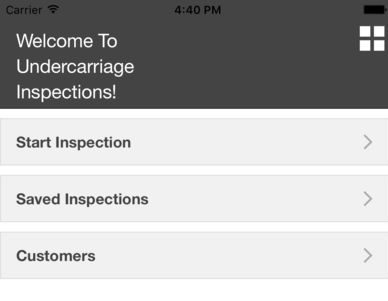
When opening the app, you will be greeted by the screen above. From here, you will have the option to start your own inspection, view saved inspections, or add customers (from contacts or by adding them manually with name, address, city, state, etc.).
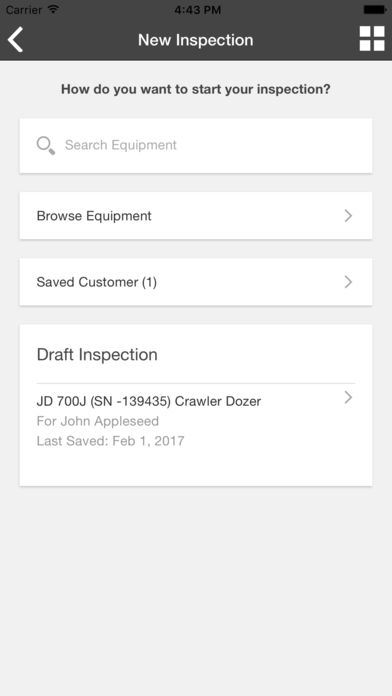
When selecting “Start Inspection,” you will be presented with a screen that looks like the above image. The search bar will auto-populate with models based on the query being entered to help you locate the correct equipment being inspected. As the user, you also have the ability to browse equipment (starting with make). Once the make has been selected, you will be presented with various equipment types to help you narrow down the search. Once you’ve located the piece of equipment you’re looking for, you will be prompted to add the customer based on the selected model and begin entering the inspection information.
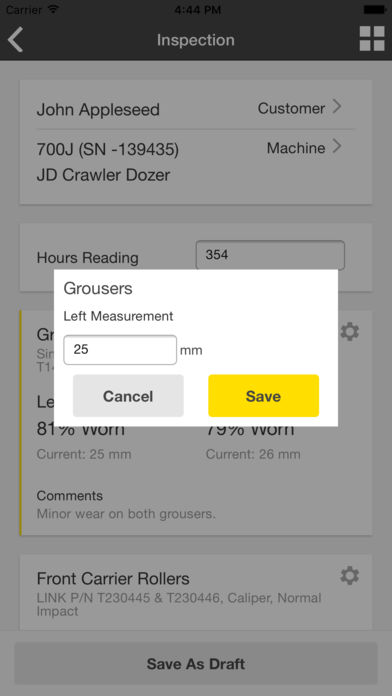
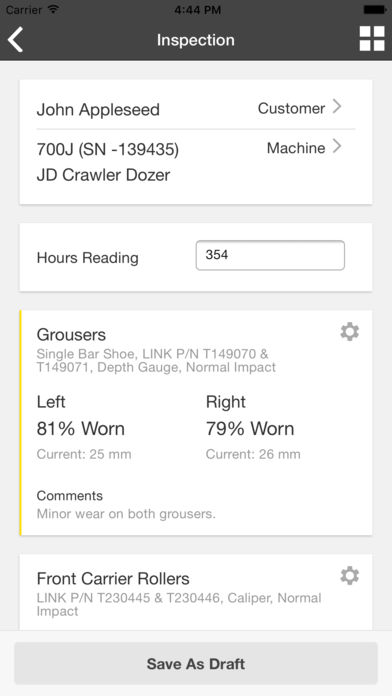
When performing the inspection, the app serves as a central location to log all the critical details. In the screenshots above, you can see the user was entering information for a crawler dozer. Inspection fields within the app include:
- Hours Reading
- Grousers
- Front Carrier Rollers
- Rear Carrier Rollers
- Track Rollers
- Link Height
- Bushings
- Idlers
- Track Pitch
- Sprocket
- Comments/Recommendations (notes taken by the inspector)
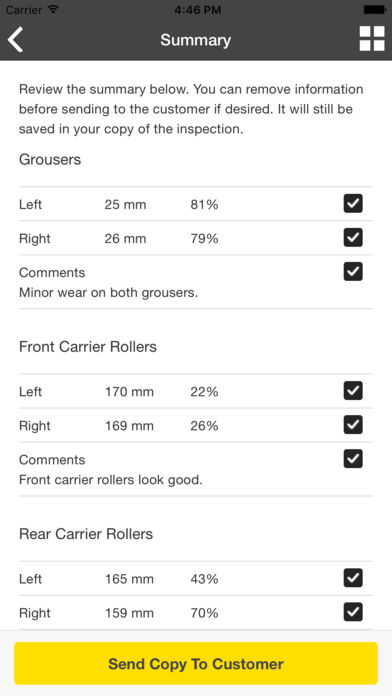
After completing the inspection, you can save the inspection details and view the summary. From there, you can either keep the details saved as a draft or choose to send a copy to the customer. All saved inspections can be viewed by visiting the main menu of the app.
Final Thoughts
Regular equipment maintenance is critical to ensuring jobs are getting done on time and without mechanical issues. Performing an undercarriage inspection with help from this mobile app is just one way to stay on the road to success with John Deere.
If you have any questions about performing an undercarriage inspection, contact your local John Deere dealer.
If you enjoyed this post or want to read others, feel free to connect with us on Facebook or Twitter!


