Have you visited the John Deere App Center lately? If you’re looking to increase the performance and uptime of your machines, while lowering the cost of operation – we’d highly recommend it.
John Deere offers a variety of mobile apps that help you get the most out of your equipment on a daily basis. One of the newest is the John Deere SolutionsPlus app for managing technology product offerings from John Deere.
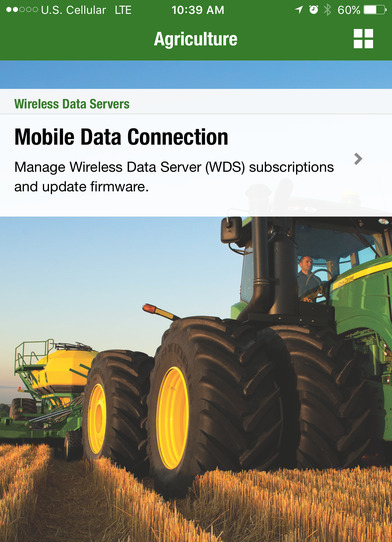
Whether operating equipment for agriculture, construction or forestry, the SolutionsPlus app is used to support, configure, and enable the functionality of John Deere precision technology.
Depending on your needs , the app can be used for updating software or transferring subscriptions. With mobile data connection, you can send agronomic information directly from the machine to the Climate FieldView™ Cab app.
For someone new to the app, it may take some getting used to. But, we’re here to help you navigate it like a pro with this series of videos. Enjoy!
SolutionsPlus: How To Access JDParts
Watch this video and learn how to access the JDParts website from the John Deere SolutionsPlus app menu.
SolutionsPlus: How To Close other Apps
Looking to close out other unnecessary apps? This video walks you through the quick and easy process.
SolutionsPlus: How To Restart SolutionsPlus App
Learn how to close and restart the John Deere SolutionsPlus app on an iOS device. Here’s the step-by-step process made easy.
SolutionsPlus: How To Use Dealer Locator
If you’re new to the app, you might not know how to locate a dealer. This video will show you how to use Dealer Locator to find your nearest John Deere dealer.
SolutionsPlus: How To Send Feedback to John Deere
Send helpful feedback to John Deere through the ‘Feedback / Report Issue’ option in the SolutionsPlus app menu. You can also use this feature to request help from John Deere support.
SolutionsPlus: How To Renew an Activation
Learn how to activate a Wireless Data Server (WDS) with a Mobile Data Connection subscription renewal that has already been purchased and is pending activation using the John Deere SolutionsPlus app.
SolutionsPlus: How To Activate a Wireless Data Server
Active your Wireless Data Server (WDS) with a Mobile Data Connection subscription. It’s already been purchased in the John Deere SolutionsPlus app and is waiting for you to activate.
SolutionsPlus: How To Update a Wireless Data Server
Make sure you’re up-to-date with the latest features and functionalities by updating your Wireless Data Server (WDS) firmware/software.
SolutionsPlus: How To Connect to a Wireless Data Server
Sometimes it’s necessary to connect to a Wireless Data Server (WDS) using the devices native WiFi settings. Here’s how to do so in the John Deere SolutionsPlus app.
We hope this encourages you to visit the John Deere App Center if you haven’t done so already. Apps are waiting to help you increase performance and productivity in the field, including the SolutionsPlus app for managing John Deere technology.
If you enjoyed this post or want to read others, feel free to connect with us on Facebook, or Twitter!


